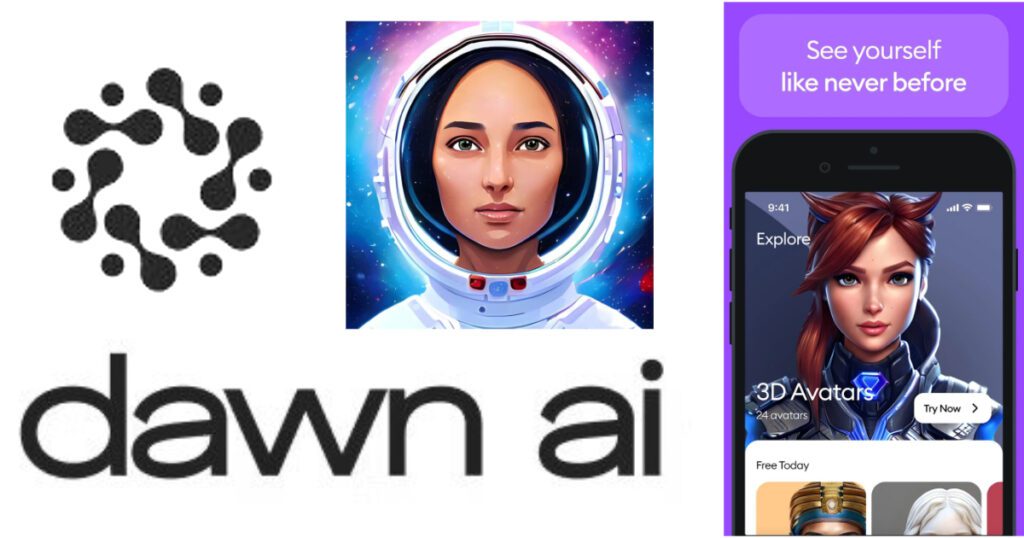AI Guide
How to Use Dawn AI for Free Without Credit Card
Dawn AI is a powerful AI tool that can be used to create stunning avatars. However, it is not completely free to use. However, you can use it for free for a limited time. In this article, we will show you how to use Dawn AI for free.
We will walk you through the steps, so you can get started right away.
How to Use Dawn AI for Free in 5 Steps
Step 1: Download the Dawn AI App
The first step is to download the Dawn AI app. You can find the app on the App Store or Google Play.
Step 2: Create an Account and Sign In
Once you have downloaded the app, you need to create an account and sign in. You can do this by using your email address or your social media account.
Step 3: Tap on the “Try for Free” Button

After you have signed in, you will see a button that says “Try for Free”. Tap on this button to start the free trial.
Step 4: Use the App for Free for 7 Days
You will be able to use the app for free for 7 days. During this time, you can generate up to 10 images per day. Your images will also have a watermark.
Step 5: Subscribe to a Paid Plan if You Want to Continue Using the App
After 7 days, you will need to subscribe to a paid plan if you want to continue using the app. There are three paid plans available:
- Basic: $4.99 per week
- Standard: $9.99 per week
- Premium: $14.99 per week
The paid plans also give you access to additional features, such as:
- The ability to save unlimited images.
- The ability to generate images in higher resolution.
- The ability to remove the watermark from your images.
What is Dawn AI

Dawn AI is an AI-powered avatar generator that allows users to create stunning avatars from their own photos. The app uses a variety of AI techniques, including deep learning and generative adversarial networks (GANs), to create realistic and expressive avatars.
Dawn AI is available as a mobile app for iOS and Android devices. The app is free to download and use, but there are some limitations on the free version. For example, free users can only generate 10 images per day and their images will have a watermark. Paid users have no such limitations and can also access additional features, such as the ability to save unlimited images and generate images in higher resolution.
Dawn AI is a powerful tool that can be used for a variety of purposes, including:
- Creating social media avatars
- Generating realistic portraits
- Designing characters for games or movies
- Experimenting with different art styles
The app is still under development, but it has already been used to create some amazing avatars. If you’re looking for a way to create stunning avatars, Dawn AI is a great option to consider.
Here are some of the features of Dawn AI:
- AI-powered avatar generation: Dawn AI uses AI to create realistic and expressive avatars from your photos.
- A variety of styles and settings: You can choose from a variety of styles and settings to create your avatars.
- Free to try: You can try Dawn AI for free for 7 days.
- Paid plans: There are three paid plans available that give you access to additional features, such as the ability to save unlimited images and generate images in higher resolution.
If you’re interested in trying Dawn AI, you can download the app from the App Store or Google Play.
Conclusion
This is a step-by-step guide on how to use Dawn AI for free. We hope you found this article helpful. If you have any questions, please leave a comment below.
Here are some additional tips for using Dawn AI for free:
- Use clear, close-up images when uploading your selfies. This will help the AI generate more accurate avatars.
- Try different styles and settings when generating your avatars. There are many different possibilities, so have fun experimenting!
- Share your avatars with your friends and family. They will be amazed by how realistic they look!
We hope you enjoy using Dawn AI!