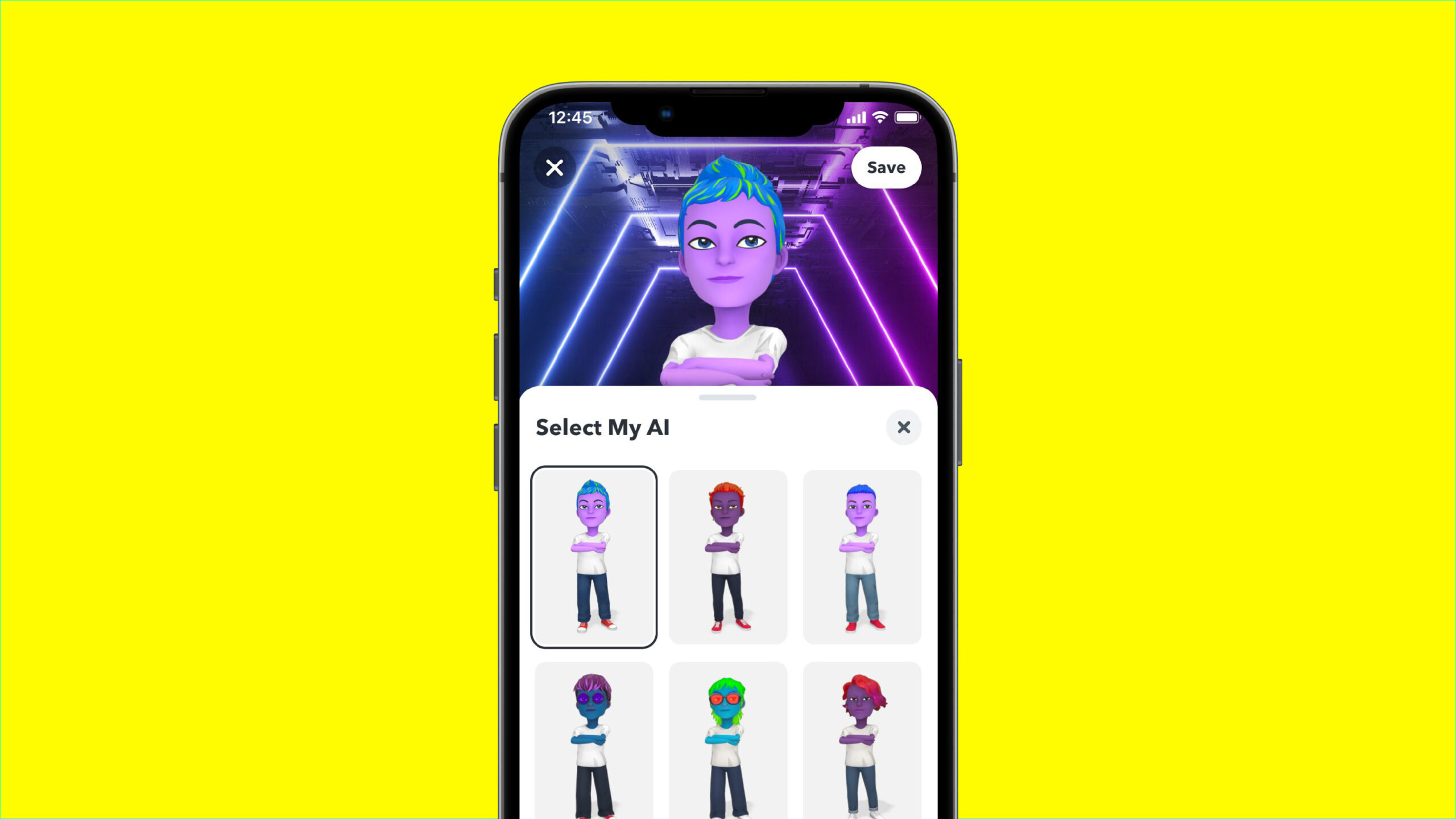AI Guide
How to Get Rid of AI on Snapchat Forever Because it’s Boring
Snapchat recently added an AI chatbot called “My AI” to the app. This chatbot is designed to help users with various tasks, such as sending snaps, scheduling reminders, and making plans. However, some users may find the AI to be intrusive or annoying. If you’re one of those users, you may be wondering how to get rid of AI on Snapchat.
There are two ways on how to get rid of AI on Snapchat:
- Unpin My AI from your Chat feed. To do this, open Snapchat and swipe right from the Camera screen to go to the Chat screen. Press and hold on My AI, then tap “Chat Settings” and select “Clear from Chat Feed.”
- Clear all data for Snapchat. This will remove My AI from your Chat feed, as well as all other data associated with your Snapchat account. To do this, open your phone’s Settings app, go to “Apps,” and select “Snapchat.” Tap “Storage & Cache,” then tap “Clear Cache” and “Clear Data.”
If you’re a Snapchat Plus subscriber, you can also remove My AI from your chat feed altogether. To do this, open Snapchat and go to your Profile. Tap the gear icon in the top right corner, then scroll down to “Snapchat+.” Toggle off “My AI,” then tap “Save.”
Once you’ve removed AI from Snapchat, you’ll no longer see it in your Chat feed. You can still use the app as you normally would, without any interference from the AI.
What is My AI

My AI is a chatbot that is currently available to Snapchatters. It can answer your questions, plan your trips, and help you with your daily life. My AI is powered by OpenAI’s ChatGPT technology, with additional safety enhancements and controls unique to Snapchat.
Here are some of the things My AI can do:
- Answer your questions about anything, from trivia to current events.
- Help you plan your trips, including finding flights, hotels, and activities.
- Suggest recipes, create to-do lists, and help you stay organized.
- Even write poems, stories, and other creative content.
My AI is still under development, so it’s possible that its responses may include biased, incorrect, harmful, or misleading content. However, they are constantly working to improve My AI, and they welcome your feedback.
Why do I have AI on Snapchat?
Snapchat added AI to the app as a way to give users another way to engage with the app. The AI can help with tasks such as sending snaps, scheduling reminders, and making plans. It can also be used to learn more about Snapchat’s features and how to use them.
Why do I want to get rid of AI on Snapchat?
There are a few reasons why you might want to get rid of AI on Snapchat. Some users find the AI to be intrusive or annoying. Others may not find the AI to be helpful or useful. Still others may simply prefer to use Snapchat without any AI assistance. That’s why we wrote this article how to get rid of ai from snapchat forever to show you.
How do I remove My AI from Snapchat?
There are two ways to get rid of AI on Snapchat. You can either unpin My AI from your Chat feed or clear all data for Snapchat. If you’re a Snapchat Plus subscriber, you can also remove My AI from your chat feed altogether.
How to unpin My AI from my Chat feed:
- Open Snapchat.
- Swipe right from the Camera screen to go to the Chat screen.
- Press and hold on My AI.
- Tap “Chat Settings” and select “Clear from Chat Feed.”
How to clear all data for Snapchat:
- Open your phone’s Settings app.
- Go to “Apps.”
- Select “Snapchat.”
- Tap “Storage & Cache.”
- Tap “Clear Cache” and “Clear Data.”
How to remove My AI from my chat feed if I’m a Snapchat Plus subscriber:
- Open Snapchat.
- Go to your Profile.
- Tap the gear icon in the top right corner.
- Scroll down to “Snapchat+.”
- Toggle off “My AI.”
- Tap “Save.”
Conclusion
If you’re not a fan of the AI on Snapchat, you can easily get rid of it. There are two ways on how to get rid of ai on snapchat: you can either unpin My AI from your Chat feed or clear all data for Snapchat. If you’re a Snapchat Plus subscriber, you can also remove My AI from your chat feed altogether.
I hope this article was helpful.