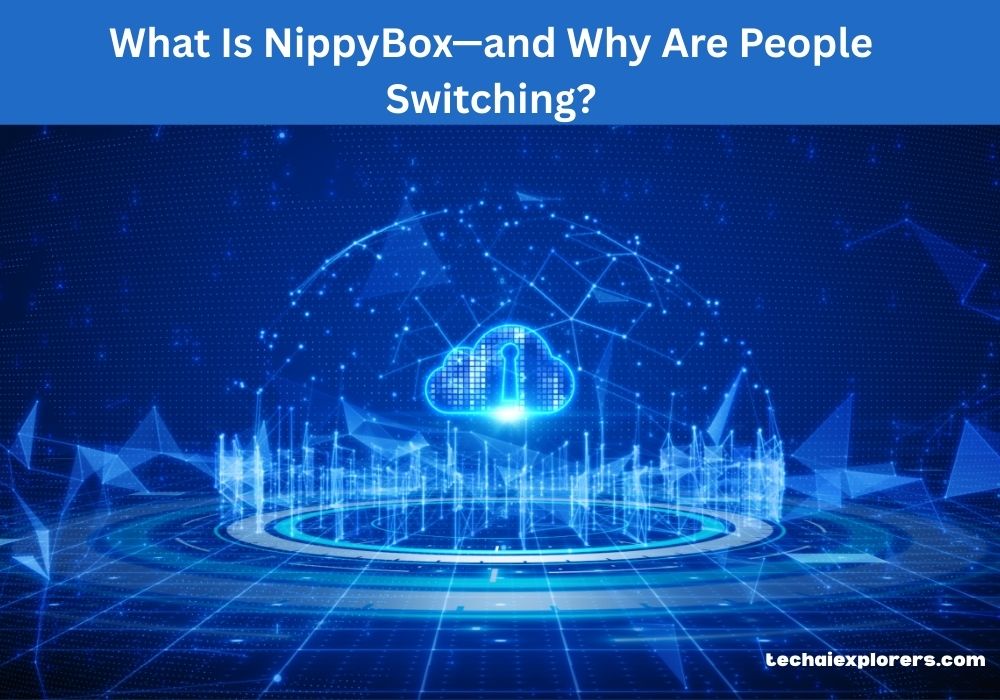What Is NippyBox—and Why Are People Switching?
NippyBox is a modern cloud storage and file-sharing platform focused on simplicity, privacy, and fast day-to-day workflows. It helps you upload, organize, and access files across devices without juggling USBs or bulky email attachments. For solo creators and small teams, it feels like a clean, clutter-free digital filing cabinet that actually gets out of your way.
What sets it apart is a pragmatic feature set: end-to-end encryption, password-protected links, and sensible pricing—no confusing upsells or maze-like settings. You can share large folders in a couple of clicks and keep control over who sees what and for how long. That balance of security + usability is the main reason users test NippyBox against big incumbents.
If you’re moving from a messy mix of email, messaging apps, and half-used cloud drives, NippyBox consolidates your flow. The interface is tidy, learning curve is short, and the core tools—drag-and-drop uploads, folder structure, link permissions—behave the way you expect. It’s intentionally minimal so you can focus on content, not settings.
Core Features You’ll Actually Use
At the heart of NippyBox are secure uploads and customizable share links. You can add passwords, set link expiry, and revoke access any time—handy when working with clients or classrooms. The platform’s device-agnostic access means your files open in any modern browser on desktop or mobile.
Automatic sync and backup protect your documents from laptop crashes or phone loss. For collaboration, shared folders keep everyone on the same page with controlled permissions; you decide who can view, comment, or edit. Teams appreciate that this workflow doesn’t demand heavy onboarding.
Pricing starts with a free tier (5 GB, 100 MB per-file) to test the waters, with affordable upgrades (from about $3/month) when you need more room and advanced controls. It’s a practical entry point for students, freelancers, and small studios who want predictable costs.
Security & Privacy: What Matters Under the Hood
Good cloud tools pair ease of use with serious encryption. NippyBox encrypts data in transit and at rest, and paid plans add two-factor authentication for account hardening. That combination reduces the impact of weak passwords and keeps shared links from becoming risk points.
For teams handling client assets or coursework, link-level controls are crucial. Passwords, expiry dates, and permission scopes keep access intentional instead of open-ended. Treat every external share as temporary by default; NippyBox makes that behavior simple to standardize.
Security isn’t just features—it’s habits. Establish a baseline: enable 2FA, use unique passwords via a manager, and review shared links on a schedule. When you combine those practices with the platform’s encryption and controls, the net result is strong data hygiene for non-enterprise budgets.
Everyday Use Cases (That Save Time Immediately)
Client Deliverables: Designers and editors can drop project files into a shared folder and send a single expiring link. No account required for recipients, and no attachment limits or email bounces to fight. That lowers friction and keeps versioning tidy.
Classrooms & Study Groups: Students can store lecture notes, labs, and slide decks, then share read-only links with classmates. Because the basics are intuitive, you spend time learning—not troubleshooting file access during crunch week.
Small Teams & Creators: Photographers, podcasters, and indie devs need lightweight infrastructure. NippyBox gives predictable costs, straightforward permissions, and portable links that work in proposals, portfolios, and social bios. It’s the right mix of collaboration + control.
Plans, Limits, and the Fine Print
The free plan offers 5 GB storage with a 100 MB per-file cap—good for docs, images, and short clips. If you’re moving raw video or giant archives, you’ll outgrow that limit quickly and should budget for an upgrade. Know your average file size before migrating.
Paid tiers start around $3/month, scaling storage and unlocking richer sharing controls, team management, and activity insights. For many freelancers, that price beats over-engineering with enterprise suites you won’t fully use. Keep receipts for tax write-offs if you’re a sole proprietor.
Comparatively, big platforms may offer more free space or higher single-file caps—but they also add ecosystem lock-in and noisy interfaces. If your priority is clean UX, private sharing, and predictable pricing, NippyBox is a rational fit; if you need massive file caps, compare limits first.
How NippyBox Compares (Strengths vs. Trade-offs)
Against incumbents, NippyBox wins on clarity: fewer clicks to share securely, consistent behavior across devices, and pricing you can explain to a client in one sentence. For privacy-minded users, that simplicity helps maintain good security habits.
Trade-offs exist: the per-file limit can pinch media pros, and some competitors include tighter integrations with office suites or native desktop apps. Decide whether you value a tranquil, focused tool over a sprawling feature set you might only use once.
If you’re a startup, freelancer, or educator, the calculus is straightforward: a lightweight, secure platform with expiring links + 2FA often beats heavyweight tooling—especially when collaborators don’t need accounts to grab files. Test your top three tasks and measure friction.
Setup Blueprint: From Zero to Organized in One Afternoon
Start by mapping your folders to real workflows: “Clients,” “Admin,” “Brand Assets,” “Coursework,” or “Archive.” Clear naming beats clever naming—use dates or version tags for instant clarity. Upload a small pilot set to validate structure before moving everything.
Next, define sharing rules. For external sends, default to password + expiry; for internal collaboration, use edit-limited shared folders. Put a monthly reminder on your calendar to audit open links and revoke anything you no longer need live. Small routines prevent big leaks.
Finally, harden accounts: enable 2FA, update recovery info, and store backup codes safely. Document these steps for collaborators so everyone follows the same hygiene. The result is a cloud setup that’s both searchable and defensible from day one.
How NippyBox Compares to Other Cloud Storage
| Platform | Free Storage | File Limit | Security | Best For |
|---|---|---|---|---|
| NippyBox | 5GB | 100MB | Encryption + 2FA | Easy sharing, small projects |
| Google Drive | 15GB | 5TB (paid) | 2FA | Google ecosystem |
| Dropbox | 2GB | 50GB | AES-256 + 2FA | Sync speed, freelancers |
| pCloud | 10GB | Unlimited | Zero-knowledge optional | Privacy-focused users |
| OneDrive | 5GB | 250GB (paid) | AES-256 + Vault | Microsoft users |
| MEGA | 20GB | Unlimited | Zero-knowledge | Security-first users |
Who Will Get the Most Value Right Now
Students & Educators will appreciate the frictionless sharing of notes and assignments, especially when recipients don’t want to create accounts. Organized folders and expiring links keep semesters tidy and private.
Freelancers & Creators benefit from quick client hand-offs, clear permissions, and sensible costs. If you routinely send deliverables, a platform designed for link-based sharing is less headache than oversized email attachments.
Small Teams & SMBs get a pragmatic collaboration layer without an enterprise learning curve. The combination of browser-based access, encryption, and basic activity controls checks most boxes for everyday operations.
Bottom Line: Is NippyBox Worth It?
If you value private sharing, clean design, and predictable pricing, NippyBox deserves a trial. The free tier is enough to validate your workflow, and upgrades are inexpensive when you need more room or tighter controls. For many non-enterprise users, it’s the calm alternative to bloated suites.
As with any cloud tool, know your constraints: if your files routinely exceed the per-file cap, compare limits or split assets logically. But for documents, images, and typical creative deliverables, NippyBox is a secure, low-friction choice that earns its spot in the modern toolkit.
From a best-practices standpoint, the winning combo is simple: structured folders, link discipline, and 2FA—applied consistently. With those habits in place, NippyBox gives you the speed of a lightweight app and the confidence of strong cloud security.
READ ALSO:
Msafely: The Ultimate Solution for Discreet Phone Monitoring and Safety